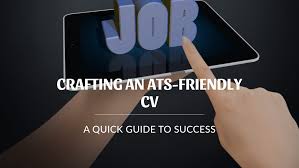
How to Make Your CV ATS-Friendly: Simple Tips for Job Applications
When you apply for jobs online, your CV often goes through an Applicant Tracking System (ATS). This software helps employers manage job applications. To increase your chances of getting noticed, it’s important to optimize your CV so the ATS can read it easily. Here’s how you can make your CV ATS-friendly:
Understanding ATS
ATS stands for Applicant Tracking System. It’s a software that helps employers sort through job applications. It looks for keywords and specific details in your CV to decide if you’re a good match for the job.
1. Use Simple Formatting
Keep your CV layout simple and clear. Use headings like “Work Experience” or “Skills” to organize your information. Avoid using fancy fonts, tables, or images that can confuse the ATS.
2. Include Relevant Keywords
Read the job description carefully and look for keywords and skills they’re looking for. Use these keywords naturally in your CV, especially in the “Skills” and “Work Experience” sections. This helps the ATS see that you’re a good match.
3. Use Standard Section Headings
Stick to standard section headings like “Work Experience,” “Education,” and “Skills.” This helps the ATS easily navigate through your CV and find the information it’s looking for.
4. Avoid Fancy Formatting
Avoid using headers and footers, text boxes, or special characters. These can confuse the ATS and make it harder for it to read your CV correctly.
5. Spell Out Acronyms
Spell out acronyms and abbreviations to make sure the ATS understands them. For example, write “Bachelor of Science” instead of “BSc” to ensure your qualifications are clear.
6. Use Bullet Points
Use bullet points to list your skills and job responsibilities. This makes it easier for the ATS to scan and understand your qualifications quickly.
7. Check Your File Format
Save your CV as a PDF or Microsoft Word document. These formats are usually compatible with ATS systems. Avoid using unconventional file formats that the ATS might not be able to read.
8. Proofread Carefully
Before you submit your CV, proofread it carefully for any spelling or grammar errors. ATS systems can be sensitive to mistakes, so make sure your CV is error-free.